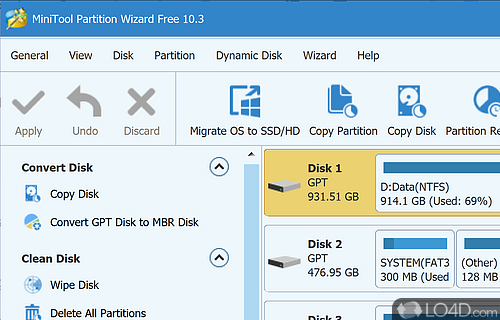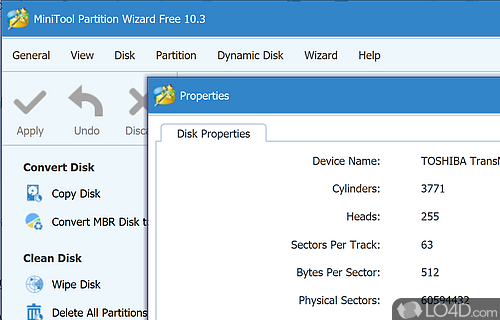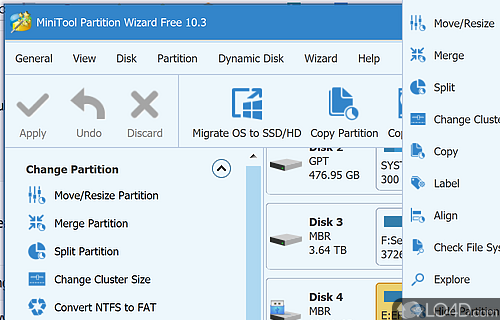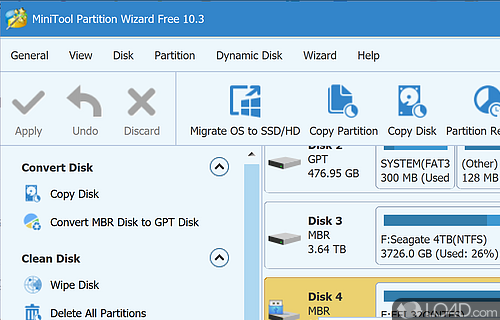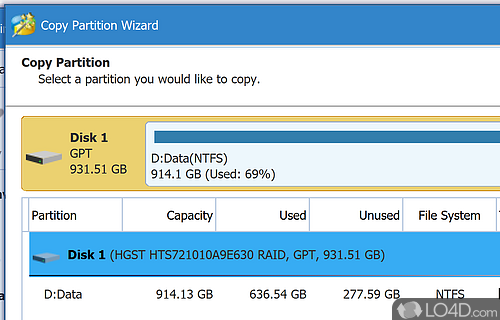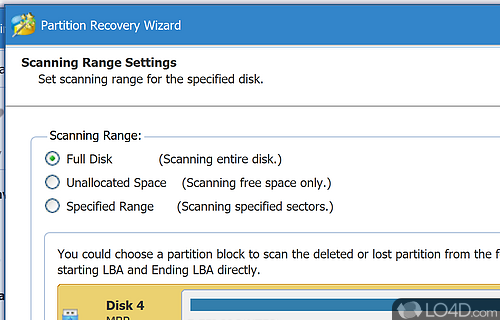Free partition management utility that can resize partitions, erase partitions and has HDD tools for keeping track of drive errors.
MiniTool Partition Wizard Free is a free, but ad-supported partition creator app and partition manager developed by PartitionWizard for Windows. It's well-designed, easy-to-use, modern and advanced.
The download has been tested by an editor here on a PC and a list of features has been compiled; see below. We've also created some screenshots of MiniTool Partition Wizard Free to illustrate the user interface and show the overall usage and features of this partition creation program.
We have found that this software contains advertisements or other ad-supported elements during runtime.
Hard drive partitioning tool
This is simply a must-have hard drive partitioning tool. It offers compatibility with both 32 bit and 64 bit systems as well as a bootable rescue version on CD on USB. It is easy to user, has a nice interface, and can perform all the usual hard drive partitioning related tasks, such as creating, resizing, moving, deleting, merging, hiding, and deleting of partitions.
But Partition Wizard also performs a slew of other hard drive maintenance tasks that I appreciate, such as changing drive letters, converting file systems (such as FAT32 to NTFS, etc.), checking file systems, and performing hard drive surface tests, to name a few.
Features of MiniTool Partition Wizard Free
- Convert Disk: Convert between MBR and GPT disk without data loss.
- Convert File System: Change file system between FAT/NTFS/ext2/ext3
- Copy Partition: Duplicate partition to another place.
- Disk Benchmark: Test hard drive performance.
- Disk Clone: Clone disk to back up data or upgrade disk.
- Disk Space Analyzer: Analyze disk space usage on a disk.
- Disk Surface Test: Check and fix bad sectors of a disk.
- Merge Partition: Combine two adjacent partitions into one.
- Migrate OS: Move OS from HDD to SSD without reinstalling.
- Partition Alignment: Align partition for better performance.
- Partition Recovery: Recover lost or deleted partitions.
- Resize Partition: Easily adjust the partition size without losing data.
- Virtual Mode: Test partitioning operations before applying to hard drive.
- Wipe Disk: Wipe all data on a disk permanently.
- Wipe Partition: Wipe a partition to a blank status.
Compatibility and License
MiniTool Partition Wizard Free is a freeware, but ad-supported application available on Windows from hard disk partition software. You may encounter different types of ads or offers when running and installing this program. Though ads might be present, download and installation of this PC software is free and 12.7 is the latest version last time we checked.
What version of Windows can MiniTool Partition Wizard Free run on?
MiniTool Partition Wizard Free can be used on a computer running Windows 11 or Windows 10. Previous versions of the OS shouldn't be a problem with Windows 8 and Windows 7 having been tested. It comes in both 32-bit and 64-bit downloads.
Filed under: